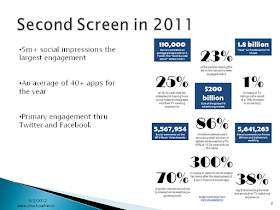A friend and industry expert made a great point about my last blog entry relative to the choices consumers have beyond ownership in terms of managing their digital collection of movies and TV shows.
It used to be that we all had the "Discovery" experience in Blockbuster (going to rent a video, expecting a 15-minute trip and spending an hour combing the walls of the store looking for something to watch). Then, DVD sell-thru became VERY affordable. So affordable that not only were the big releases being sold by Wal-mart, Target and Bestbuy below their wholesale pricing (losing money to drive traffic to their stores), but as the DVD industry matured, cheaper back-catalog titles became available in the check-out aisles of grocery stores. Spending $5, $7 or even $10 for a title to have forever seemed like a bargain compared to the time suck of the trip to Blockbuster combined with its late fees. More importantly, buying a cheap title to watch when it was a slow night in the near future was a perhaps a better alternative then cable TV. For years HBO filled this need--a subscription movie service that allowed you to essentially turn on the TV and watch something "good" when you had time on your hands for entertainment.
Next physical Netflix started to make a serious dent in all of this--but it only worked for those people who had patience and essentially replaced the new release for those willing to wait and the back catalog for those who planned ahead and always had a title around to watch. I think this is the first time consumers had an alternative to the timesuck/late fee experience to watch new movies and to the "what's on HBO?" experience (despite all of us having DVR's, but not having the foresight to use them to solve this problem).
Then we had a step change improvement -- rental went digital thru iTunes, Vudu, Amazon, and Xbox. Now, the "Discovery" process happened in your living room. There was some initial disappointment with titles only available on certain services and sometimes later than the physical DVD rental and sell-thru date. The fact that the studios made more money per rental (improving their share from 25-65% on average) hastened the demise of Blockbuster nearly overnight and brought digital rental day and date with physical rental and often sell-thru.
Then Netflix dropped the boom and started a digital subscription (SVOD) service. In theory, this was no different than HBO--you had a bouquet of content that you didn't really understand and had no guarantees on what would be in there tomorrow, but instead of setting your DVR or waiting until the next movie started, you could now actually search/discover and watch "something" instantly. And cheaply. Cheaper in fact than HBO.
Consumers voted with their feet/pocket books and Netflix grew their subscribers at an alarming rate, threatening even the mighty HBO.
Not surprisingly, the physical sell-thru rate started dropping quickly. Consumers now had a better rental experience either in Netflix or digitally and had a digital subscription video service that replaced the "what do I watch when I am bored" scenario.
Studios wanted and needed sell-thru, digital or physical, to regain its previous levels (while their share is similar with digital rental, the gross sales on sell-thru 3-5x higher). But how? Digital purchasing meant you acquired a title on a single device (your Vudu box, your PC) and at the time the concept of cloud ownership was non-existant (even with the mighty Apple).
What consumers needed was confidence that they could buy something digitally and have it on any of their devices when and where they wanted it.
The industry launched the concept of an industry-supported digital locker service in 2008 (then called DECE), but like all industry initiatives, it languished under the weight of its own support. The 75 initial members pulled it in many directions and then suddenly with Microsoft and Sony clearly at the helm, Apple refused to join. The battle lines had been drawn and the law abiding consumer suffered (and digital pirates continued to flourish).
Now as scant 4 years later, Ultra Violet has launched (the industry's answer to a consumer digital locker). But there are serious challenges to drive consumer adoption:
1. The experience isn't consumer-centric. You don't have the same experience movie to movie (same offer) or retailer to retailer (different sign-up processes, different viewing process).
2. In four years, Apple has launched and owns the tablet segment, probably where most digital movies and TV that are owned are viewed BY FAR.
3. Netflix has used the 4 years to cement a 20m strong subscriber base, offering unlimited movies for less than the purchase of a single new release.
4. The "connected TV" promise has become a confusing wasteland of technical solutions that make Apple all that more appealing.
And now, Wal-mart / Vudu wants to help you convert your physical library to digital with a hefty fee--and most of the physical titles you own you probably also have access to on Netflix. What to do?
While in my previous blog, I described the time vs. money trade-off of the legal conversion option, the other challenge is the easy access to a large library in which content is likely but not guaranteed to be there tomorrow vs. the cost (and hassle) of converting those titles to UltraViolet and Vudu.
My guess is that of the 400+ titles I have at home, probably 3/4 of them are available on Netflix. The other 25% are going to have issues with availability (Disney, other smaller studios) or won't pass the rental option test (ie if I am truly only going to watch that title once in a long while, is a $4 rental a better option at the point of viewing vs. a $2-5 investment for a title I may not watch for some time).
If consumers think all this thru while thinking about what the Wal-mart experience may be like (and that they likely can't view these titles on their iPad while traveling), my guess is that this will not take off very quickly.
I will try it myself on April 16th and let you know how it goes.
As for the other burning question, "How can the studios improve digital sell-thru"? That's an easy list to create but hard for them to accomplish:
1. Make the UltraViolet offer consistent on every title (streaming, download, HD for the right price, viewable on an iPad).
2. Make it easier to register the UltraViolet copy (should be as seamless as my Blu-ray player detecting it and marking my digital locker appropriately).
3. Make the iTunes digital copy work with Ultraviolet (for a small fee).
4. Like iTunes, let me purchase UltraViolet digital only titles (Paramount started this late last year).
5. Provide an incentive for me to convert my physical library that counters that hassle and the Netflix inertia.
If the studios can't do these things in the near term, I predict that a "Seamless" 2nd screen app (Fanhattan, M-GO, BuddyTV) will come along shortly that will "catalog" my digital collection and combine that with the sources of subscription and rental services, and further combine that with my Cable/Telco/Satellite provider program line-up and a slick recommendation / Discovery engine (DigitalSmiths) that includes my social network "likes', and consumers will have the tools to reduce their "purchase" of physical and digital content to only what they need, when they need it...this is a race that Discovery, Social networks, and 2nd Screen might just win.
Chuck
www.chuckparker.tv
 When you launch it, it immediately asks you to connect Facebook, Twitter, Netflix and Hulu, and quickly let's you know that it is essentially a video recommendation service which will also serve those videos on your iPad or laptop (so a second screen app that turns the 2nd screen into the first screen). They clearly have ideas for Amazon Prime and Xfinity even though neither are working yet (bottom greyed out portion of UI).
When you launch it, it immediately asks you to connect Facebook, Twitter, Netflix and Hulu, and quickly let's you know that it is essentially a video recommendation service which will also serve those videos on your iPad or laptop (so a second screen app that turns the 2nd screen into the first screen). They clearly have ideas for Amazon Prime and Xfinity even though neither are working yet (bottom greyed out portion of UI). The 2nd row is "Newly Available", presumably content that was just made available to Netflix or Hulu.
The 2nd row is "Newly Available", presumably content that was just made available to Netflix or Hulu.  There is a product detail page, which similar to Fanhattan, shows the sources and suddenly introduces iTunes and Amazon as a source (rental and purchase). I did try to Like the content and put it in my queue. I cannot tell if the Like went to my Facebook (they also have a dislike which Facebook does not do), but it did add it to my Matcha queue (but not my Netflix queue).
There is a product detail page, which similar to Fanhattan, shows the sources and suddenly introduces iTunes and Amazon as a source (rental and purchase). I did try to Like the content and put it in my queue. I cannot tell if the Like went to my Facebook (they also have a dislike which Facebook does not do), but it did add it to my Matcha queue (but not my Netflix queue).