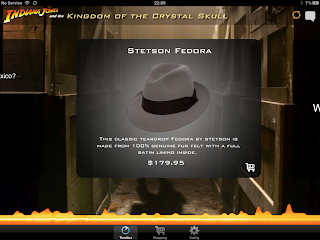IntoNow (owned by Yahoo) released a new version of their iPad app today, promising more information about the shows, etc. When I launched the app, it forced a re-login into the app (very seamless and easy). Clicking on the activity button brought up the tell-tale audio sync screen which worked flawlessly in most of the scenarios I tried (unlike many other apps unfortunately). It correctly identified the show I was watching and automatically "checked me in" via Facebook and Twitter (it did NOT give me an option to say "no" to its posting on my social networks).
IntoNow (owned by Yahoo) released a new version of their iPad app today, promising more information about the shows, etc. When I launched the app, it forced a re-login into the app (very seamless and easy). Clicking on the activity button brought up the tell-tale audio sync screen which worked flawlessly in most of the scenarios I tried (unlike many other apps unfortunately). It correctly identified the show I was watching and automatically "checked me in" via Facebook and Twitter (it did NOT give me an option to say "no" to its posting on my social networks). It took me a little while in the UI to find the new features (maybe I am just tired). I re-checked their "Popular" and "Discover" features to see if there was any real Discovery going on. Popular, was no surprise, the most "checked into" content--the numbers per show in the last 24 hours weren't big (surprisingly only 300 or so for the most watched show) and since I "don't have any friends" in IntoNow except those who have gone thru the additional hassle of re-asking me to be their friend from some existing social network, my "Friends" portion of most popular wasn't very populated with information (btw, I still don't think the Amazon-style of your friends watched this so you should, too, is even low-level Discovery unless already filtered by your own likes/check-ins, etc). The "Discover" section still seemed to be a Featured section (I could be wrong) as I am not sure how it could recommend Project Runway, King of Queens, and NBA Basketball when all it knows about me in the app is Hawaii Five-O (it does NOT import my previous Facebook likes the way some other apps like Fanhattan do).
Searching for the new features, I went back to the original "check-in" option (yes it made me check-in again--a feature I just don't understand with the poor track record of audio ACR these days, though again, the IntoNow ACR worked very well). The Twitter feature had a page for cast members' tweets from the show (and the official show tweet) and a page of posts from the rest of the world about the show. I could not tell if it was curated, but it was definitely not timeline managed (ie the ending was given away when I checked the tweets).
 I finally figured out how to scroll the middle part of the title detail UI up the screen (wasn't possible in the previous version) to find the new Stimulating features in the app. I was able to see the cast member details by actor (though the main page of actor photos didn't populate). There were also in-app browser links to IMDb, the show's Official Website, Wikipedia, Facebook and "Shop" (which brought up a blank screen). The iTunes link launched the iTunes app in my iPad to the Hawaii Five-O search. All the other links worked reasonably well, though I still think just launching a browser page is risky for the consumer experience.
I finally figured out how to scroll the middle part of the title detail UI up the screen (wasn't possible in the previous version) to find the new Stimulating features in the app. I was able to see the cast member details by actor (though the main page of actor photos didn't populate). There were also in-app browser links to IMDb, the show's Official Website, Wikipedia, Facebook and "Shop" (which brought up a blank screen). The iTunes link launched the iTunes app in my iPad to the Hawaii Five-O search. All the other links worked reasonably well, though I still think just launching a browser page is risky for the consumer experience.So, in terms of revising the November 11, 2011 review:
- Simple. Still no ability to control the first screen.
 - Social. I don't think Social has really moved on from Medium. Still hate that I have to be friends twice with my Facebook friends to connect to them--frustrating.
- Social. I don't think Social has really moved on from Medium. Still hate that I have to be friends twice with my Facebook friends to connect to them--frustrating.- Seamless. There is still no integration of multiple content sources--it assumes you are watching TV and gives you an experience based on that source of content only. It still launches you to iTunes, but again, I am not sure that is what consumers want in terms of Seamless content source integration. Low.
- Discovery. While I think they are trying to improve this feature, they have not made great strides. The concept of "your friends are watching..." is not very helpful unless my own history of preferences are taken into account and since they do not use my Facebook history, the most they coud be using is my IntoNow history--limiting. Still low.
- Stimulating. They did make a marked improvement in additional content about the show, though haven't yet implemented any synchronized content experiences. I would improve their rating from Low to Medium.
-